Hi, my name is Kurt Francom with dev.wpxpress.com and this is one of the videos where I answer the most commonly asked questions relating to small business websites.
Today’s questions is, How do I look at my website analytics?
Great question because most websites, as you may be aware, are actually recording information on the back end about how much traffic they are getting, who’s coming to their websites, demographics that are coming to their website, who is it coming from, who is sending all this traffic, how are you performing on social media and so forth. The reality is, most small business owners don’t even know if they have analytics, let alone where to look at them. So a great way to see if you have analytics is :
- You can call your deadbeat web designer and ask him, or
- You can go to your website and look at the back end to see if it’s there
So if you go to your website, I prefer going to a website on Chrome as it is a bit easier to do, but really any website. On Chrome, you can go to a website, right-click anywhere on the page and then select “view page source”. This takes you to a page that shows you all the programme code that builds up that website. If then click “Ctrl F” to do a find on the page and then type in “analytics”, click on web analytics. And then if that pops up anything, you know you have analytics. Generally, you will see it on that line that says “Google” somewhere because most people use Google Analytics; what we generally use. Or if you don’t see analytics, you know you don’t have analytics. It is not collecting this valuable information that can really benefit your website and your business, to see if your website’s even working for you.
So another reason to call your deadbeat web developer or HIRE US.
Your web developer can then tell you if they have analytics set up and how they can go about doing that. Now if you have a web developer that has not set up analytics then it means you don’t have a very good web developer.
With dev.wpxpress.com, we always set up analytics on our clients’ website so they can look at this information. And then you can log into Google Analytics and voila! There is all the information you need to know to see how your website’s performing and for any dev.wpxpress.com client, we are more than happy to take your phone call and walk you through what is happening with your website so that you can understand the analytics that are coming into your website.


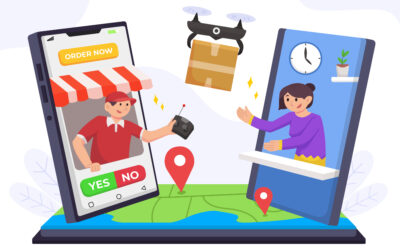


0 Comments